Issue with Admin Tracking in Magento 2 and Steps to Solve It
Magento 2 is a prominent eCommerce platform that provides a dynamic and robust range of features. Online businesses are leveraging the power of this open-source CMS and benefiting a lot in managing their online stores. If you run an online business, you can visit a Magento Extension Store to find the best extensions and plugins for smoother website management.
The admin panel is where all the administrative operations are carried out; hence, it needs proper configurations and settings to run properly. Many updates can cause certain errors in the admin panel, but when you have the right workarounds, you can surpass them. In this blog, we have shown the JavaScript admin issue that may arise in Magento 2 and the steps to solve it. Let’s get started.
What is the Importance of the Admin Panel in Managing A Magento Store?
The admin panel is the core hub of all the online stores created on the Magento 2 platform. It is a center for store owners, admins, and managers to control various processes of their online business. The following are the key factors that make the admin panel significant:
Managing products, product categories, and attributes can be done through the admin panel. This helps admins make changes to the product catalog as required.
The admin panel allows creating and managing marketing campaigns so you can offer promotional discounts to attract more customers.
Admins can review customer orders, manage user accounts, and provide appropriate support for enhanced customer experience.
The admin panel enables quick order fulfillment and tracking to ensure an effective workflow.
How to Solve the JavaScript Issue in Magento 2 Admin?
While the Magento 2 admin panel helps carry out many operations, you must select the right Magento 2 Modules and regularly update them for optimum performance. If you are facing the broken JS issue, it may be caused after Magento 2 updated a script that traces the admin usage.
To put it simply, Adobe has an admin usage tracking script that collects data on the features being used and how you are using it. After an update of this particular script, its new version started causing the error of breaking the admin panel in the process. But thankfully, you can quickly fix this issue.
Here are the steps to fix it:
Enter the following commands through your CLI (Command-Line Interface):
Apart from the above steps, you can also keep the configuration ‘Enable Admin Usage Tracking’ as “No.”
Wrapping Up
As Magento 2 comes up with frequent releases and updates, it is important to pay attention to the issues or errors that come up. The admin panel is a vital component of the entire eCommerce business. You must have the appropriate security measures and solutions in place to mitigate challenges that may arise. So, it is for the best to find the perfect solutions and extensions to boost your website through a reliable Magento Extension Store now!
.png)
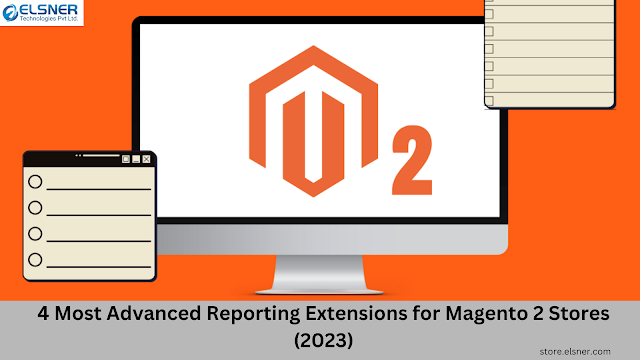.png)

Comments
Post a Comment